Since my last post I’ve been regression testing SPE Expert Controller and testing the changes introduced in this version. Doing this identified that whilst the App was connected to an amplifier it was not automatically switching between Light and Dark modes when informed by macOS that a change should occur.
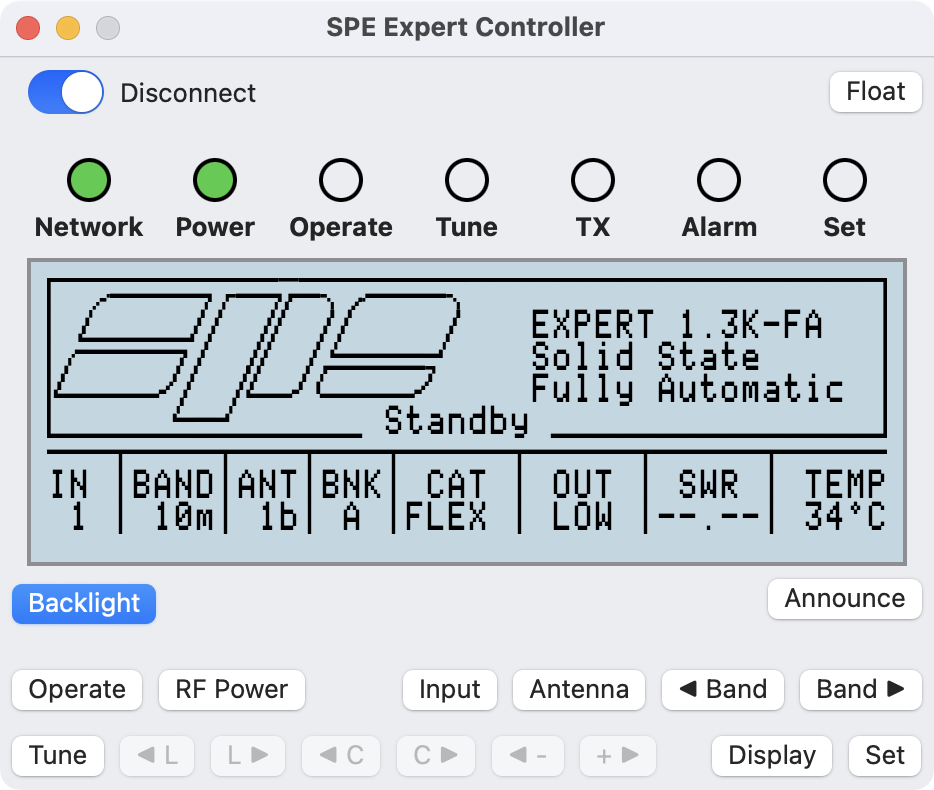
Resolving this simple issue led to a major change in the code behind the facsimile of an amplifier front-panel LCD display. The result is that the main App window is less wide and a little less tall; otherwise it’s pretty much the same. The ‘Announce’ button was also moved to accommodate the reduced window width. I’m pleased, the result is sharper and the font looks less like it’s from the 1980’s! It also now seamlessly switches between Dark and Light modes when informed by macOS.
Complementing the previous colour schemes are now a further two: Green black and White black. Green text on a black background (as Dark mode) and White text on a black background.
I’ve also resolved a couple of other minor defects which had gone unnoticed in earlier versions. Below is the current list of addition/changes. Testing will continue over the next few weeks but the latest build is looking stable so I’m not expecting to find anything major but there may be a few small tweaks yet…
Additions/Changes
- The third-party Network/Serial adapter may now be identified using a FQDN (Fully Qualified Domain Name) in addition to an IP address.
- Removed ‘Save’ button from the Settings window. Settings now auto-save when choosing an alternate tab or the window is closed.
- Enabled the ‘Edit’ menu bar option to better support cut/copy/paste operations.
- Added ‘News’ and ‘Support’ to Help menu. These open corresponding pages on the SPE Expert Controller website.
- Resolved issue whereby the Settings | Comms tabview did not re-enable the change of information after closing the connection to an amplifier.
- The visualisation of an Amplifier’s front-panel LCD changed to resolve an issue switching between Apple Light/Dark modes and to improve sharpness of visualisation.
- The colour of the RF Power, PA Voltage and PA Current gauges on the RF Information window are now Green, Yellow and Blue respectively.
- Fixed issue whereby the incrementing dots of the Communications interrupted message did not always restart from a single dot after a Disconnect/Connect cycle.
- SWR ANT and SWR ATU values swapped to align with observed usage rather than that detailed in the SPE Application Programmer’s Guide. This change impacts the RF Information window and the spoken report.
- Two new colours – ‘Green Black’ and White Black’ added to Settings | General | Background colour.
- Minor update to underlying datastore. The datastore is automatically updated when version 1.2.1 is first run. The updated store is not compatible with earlier versions.
- Miscellaneous minor improvements to internals of the App.
Andy