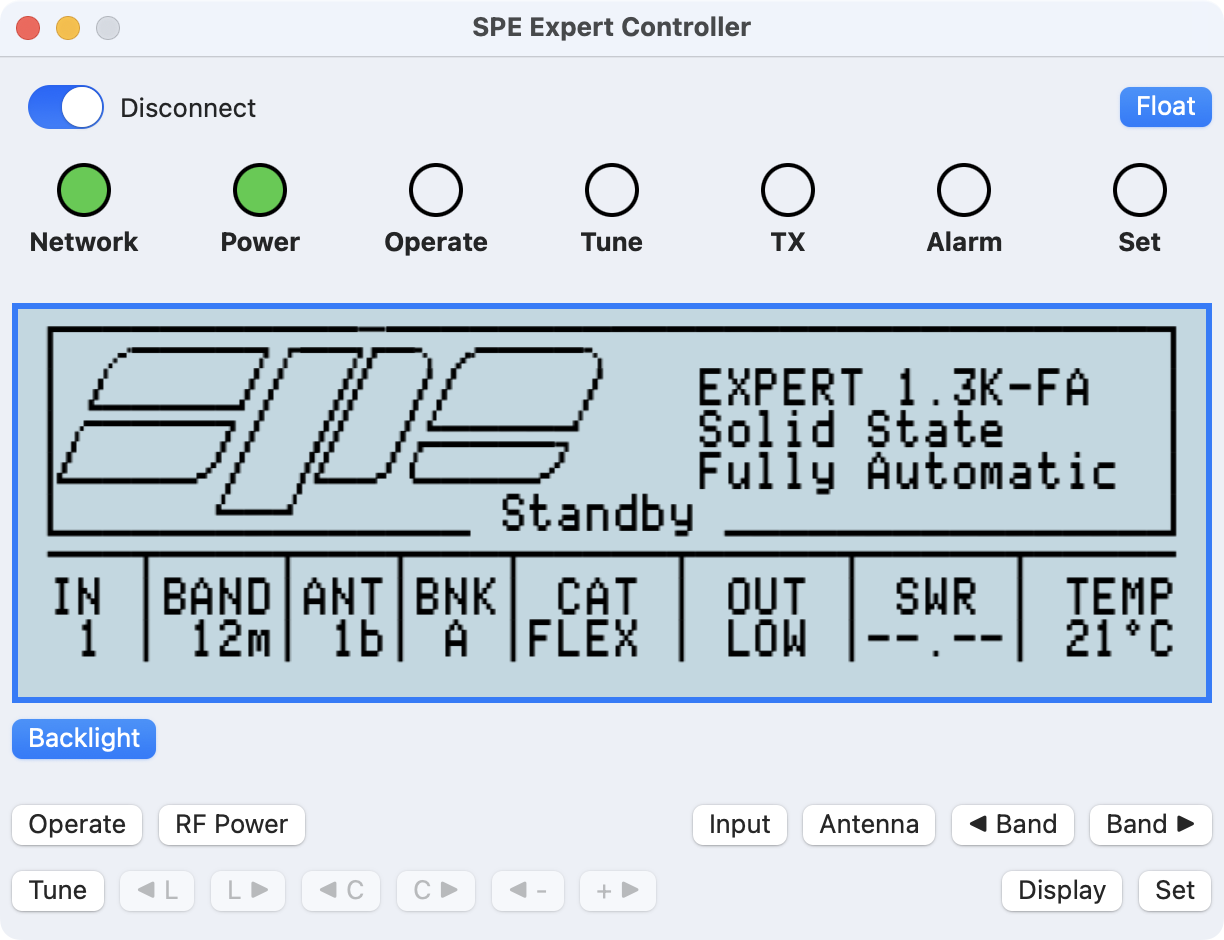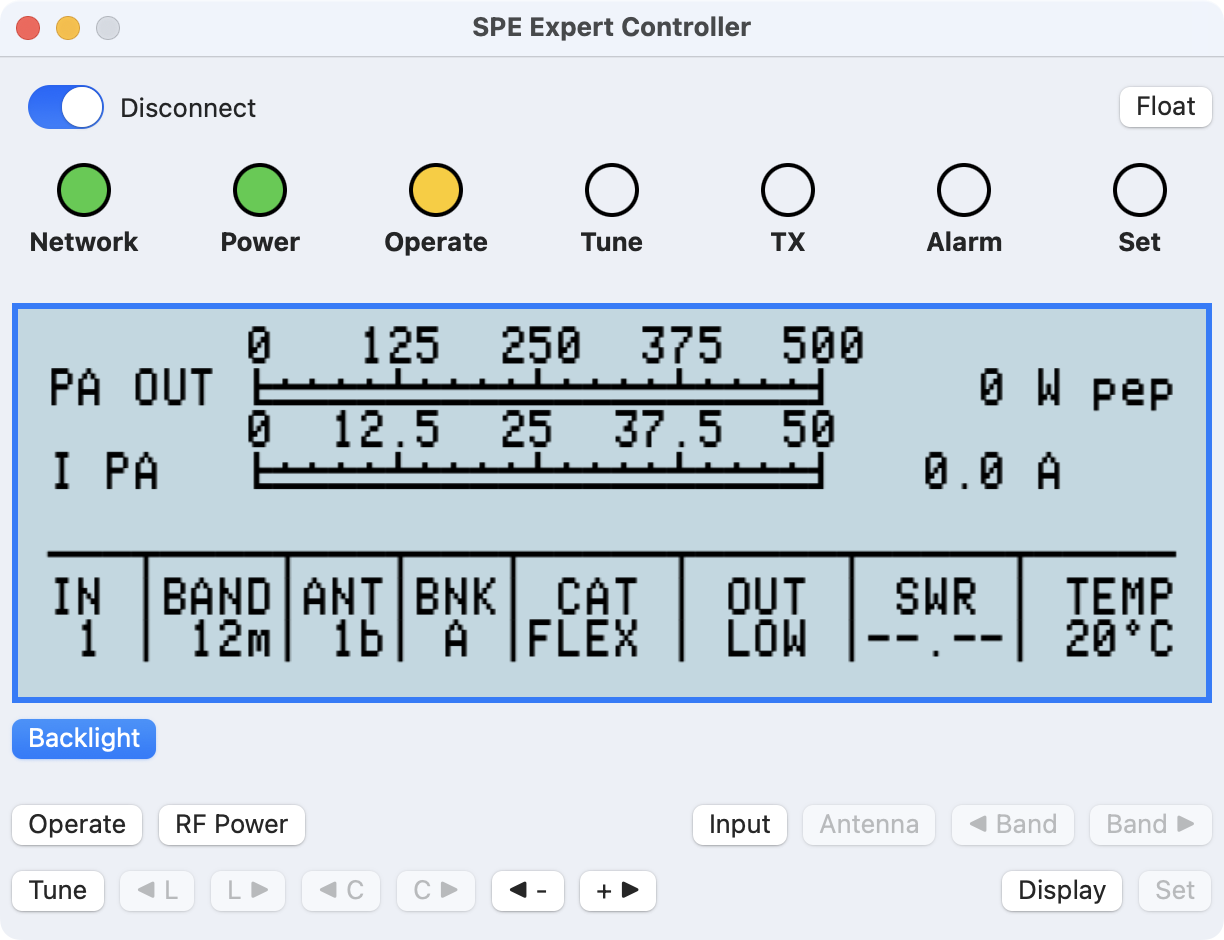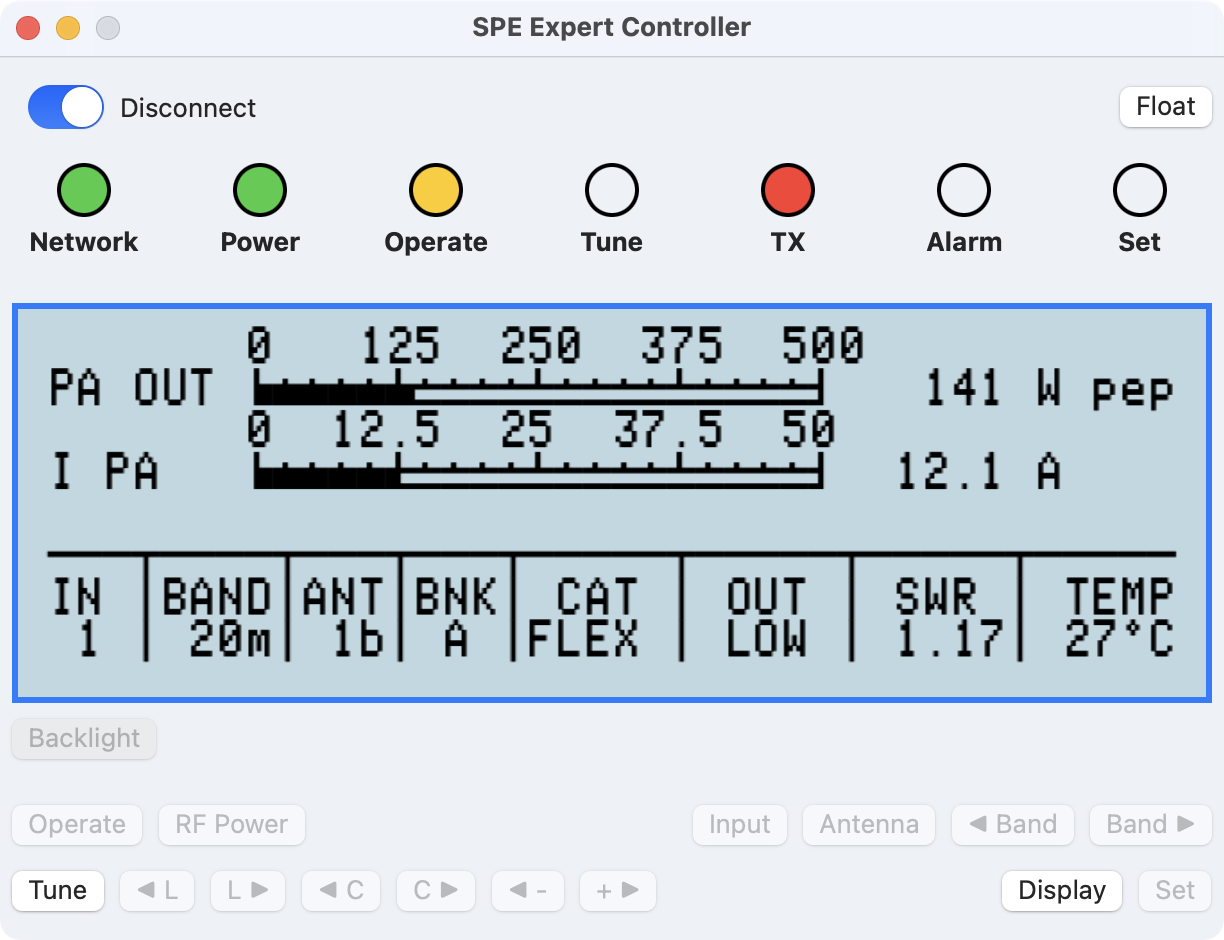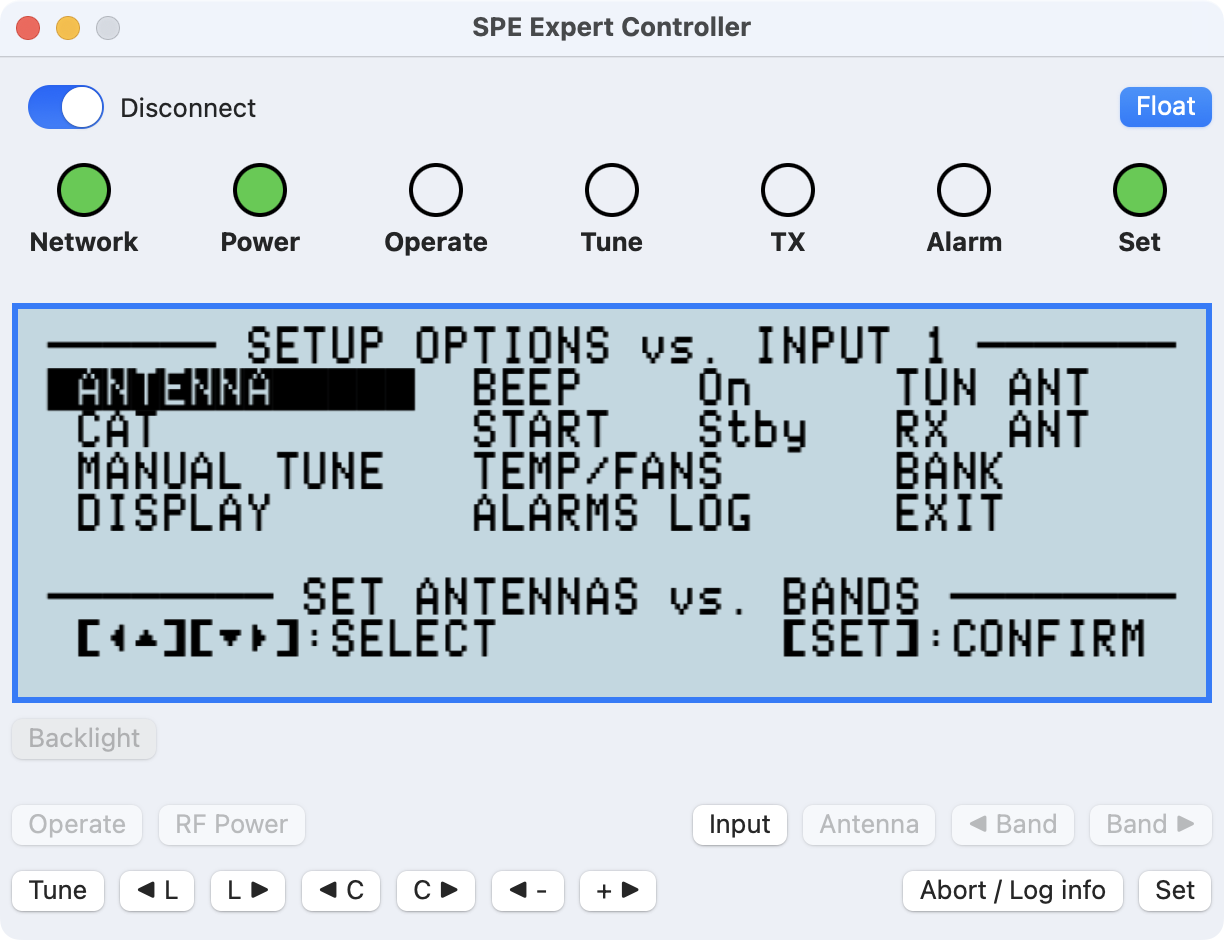Select a button to access further information.
FAQ
SPE Expert Controller
1) Is the SPE 1k-FA supported?
Unfortunately not. The SPE Expert 1k-FA implements a software interface that is very different to the later generation 1.3k-fa, 1.5k-fa and 2k-fa series of amplifiers.
2) Does the App run on IOS (iPad or iPhone)?
The app runs on macOS only. At this time there is no plan to create an IOS version.
3) Can the App control multiple amplifiers simultaneously?
A running instance of SPE Expert Controller may only have one open/active connection to an amplifier. The App cannot control multiple amplifiers simultaneously. However, if you have multiple amplifiers connected to different USB/RS-232 interfaces it is possible to select different interfaces within the App and manage different amplifier.
4) Can the App float above other windows on a desktop?
Yes. Version 1.1.0 introduced a ‘Float’ button which does just that. It does require macOS 15 or later tho.
Network/Serial Adapters
5) What is the default IPv4 address and TCP port number used by the Waveshare RS232/485/422 TO POE ETH (B) adapter?
The default IPv4 address is: 192.168.1.200 and the TCP port is: 4196
6) What are the LED colours on the side of the Waveshare RS232/485/422 TO POE ETH (B) adapter?
The information below is based on actual observation as the Waveshare documentation is vague at best but that documentation should be considered the definitive reference.
The adapter has three LED’s labelled: Power, Link and Active
- Power: Red when powered
- Link: Green when an Ethernet connection is detected otherwise not illuminated
- Active: Green when data is received from the Ethernet, Blue (although the Waveshare documentation suggests Red) when data is received on the RS-232 serial interface. It is not illuminated when no data is being received on either interface.